Installation method of upgrade package:
1. Login the video encoder Settings page “System-Upgrade”, click “Select File” and select the upgrade package file (in xx.bin format), then select “Upload”, and restart the system after the progress bar is completed.
2. Login the video encoder settings page “System-Application Scenario”, select “4K_new”, and then select “Change”.
3. The upgrade is complete, so let’s test the results.


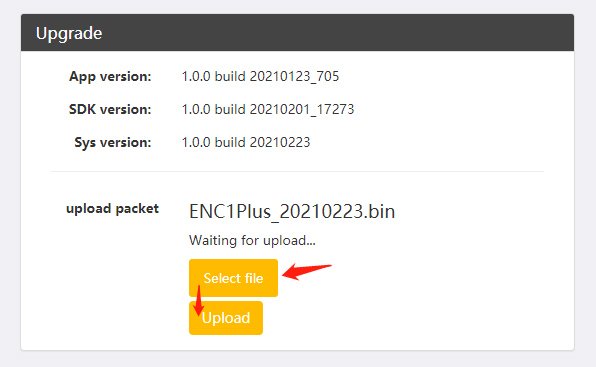

It’s wonderful that you are getting thoughts from this post as well as from
our discussion made here.