Video mix(This page can realize the function of multi-screen broadcast guide)
Preview
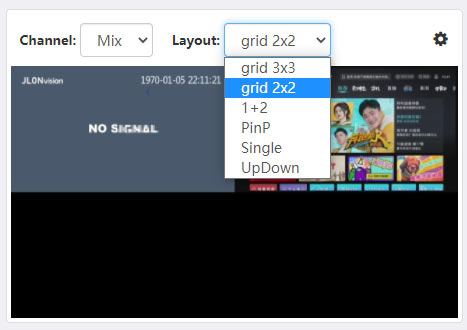
A. Channel:In the upper left of the page is the preview area, where you can select channels and layouts. ENC series encoders usually have only one Mix channel.
Layout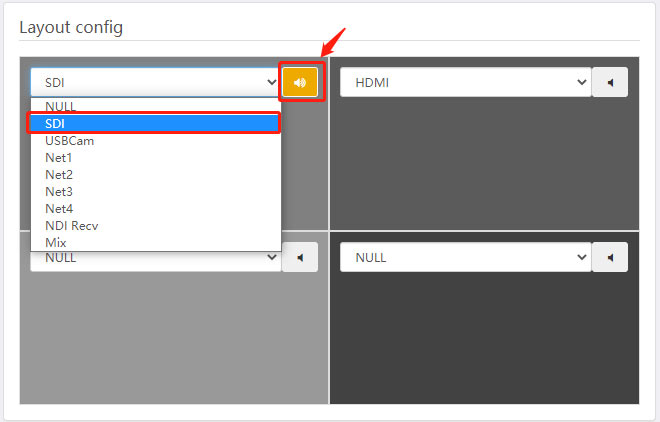
Layout Settings are arranged according to the selected screen layout, and video and audio sources can be individually activated or disabled for each active area (small speaker icon).
Note: Some models require at least one speaker to be activated, otherwise the Mix channel audio will not be properly encoded and output the live stream.
Output Config
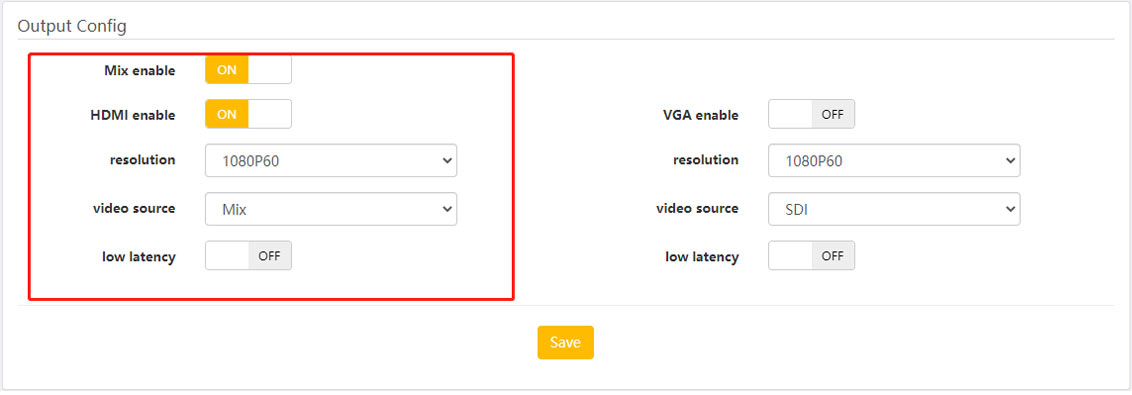
A. The decoded output video audio interface controls HDMI, VGA, SDI, and you can choose from different resolution and channel video sources.
B. When you switch the video source of the channel, the audio source will automatically switch to the corresponding video source audio.
C. The VGA interface of ENC series encoder is not exposed. If you need it, you can disassemble the chassis and use the adapter cable to lead it out.
D. Mix enable: Controls the overall switch of Mix channel, which has the same function as the switch of Mix channel on the “Encode config” page.
E. Low latency: When used to decode output, turning on low delay will reduce some delay, but it will lose the scaling ability, decoding resolution and video source resolution must be consistent. Enabling or disabling the low latency function takes effect only after the system restarts.