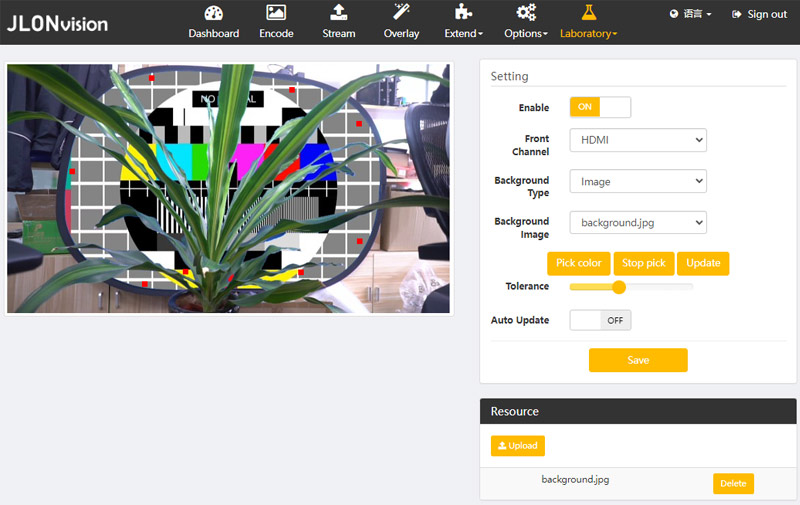Real-Time Matting Technology
The function is in the experimental stage, support green screen or blue screen background color key image, theoretically any pure color can be, support dynamic color.
Features: The foreground (including green screen image or video channel) and background can be set to any channel of the encoder, HDMI/SDI captured images, network streams, file streams, USB cameras can be mixed into a channel, of course, the background can also be set to static JPG image.
Effect: at present, a simple color key range algorithm is used, without any edge optimization algorithm, so it is very dependent on the quality of lighting and camera imaging. The performance of existing models (ENC1/ENCSH, etc.) is no longer able to add more complex algorithms, and we will try to optimize the matting effect in new products such as Enc1-V3 and Enc1 Plus-V2 in the future.
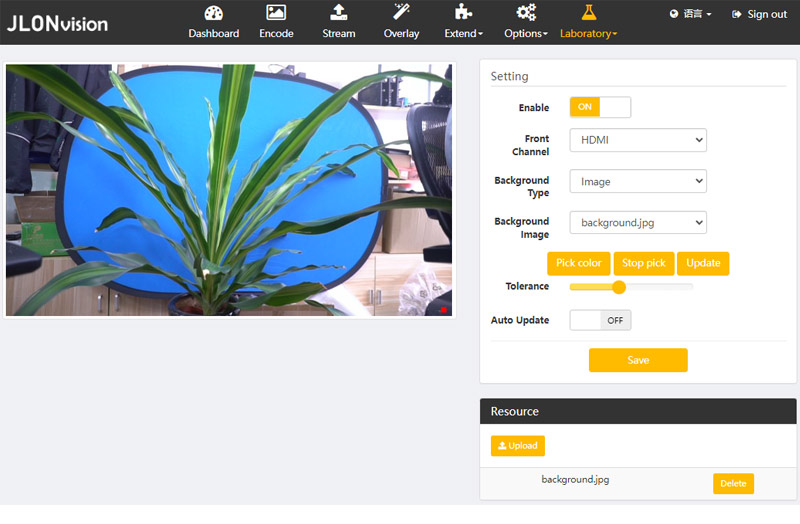
Example
Select the foreground channel, that is, the camera signal that contains the green/blue screen, usually the HDMI/SDI channel
Select the background channel, that is, the image that replaces the green/blue screen, which can be a still image, another video channel, or a network stream or file channel
Click start color, click the left green screen/blue screen area with the mouse, select about 4~8 points, including the center of the green screen, the edge, the shadow area, etc.
Click Stop color extraction
Click Update, and the algorithm will update the range of color key values.
Adjust the tolerance and choose an appropriate value
If the light environment of the green/blue screen will change, such as the time change by natural light, you can turn on the automatic update, but the foreground subject should avoid blocking the color point.
save